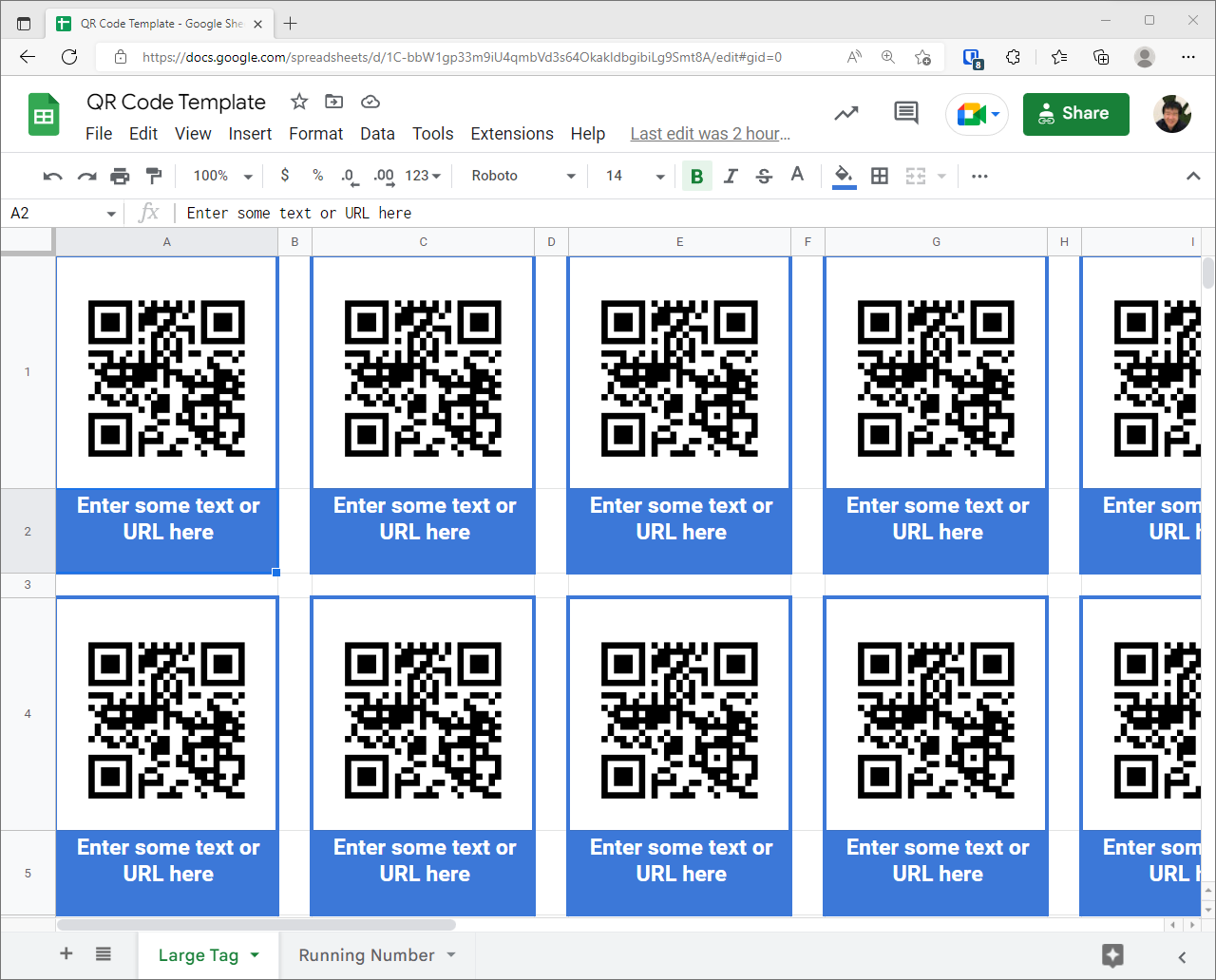What is QR Code?
QR codes, or Quick Response codes, is convenient for capturing information with a mobile device camera. The Quick Response system became popular due to its fast readability and greater storage capacity compared to standard UPC barcodes. You can scan a code to visit a website and get contact details, or use it as a barcode.
QR Code Generator
If you want just one QR Code, here’s a simple QR code generator you can use.
Using Google Sheets
From time to time, you may need to generate QR Codes in batch. You can easily do this in Google Sheets using formula. Once your Google Sheet is open, copy and paste this formula into the first cell:
=image("https://image-charts.com/chart?chs=200x200&cht=qr&choe=UTF-8&chl=" & ENCODEURL(A2))
With this script, anything you type into the A2 cell of the document, whether it be a URL or otherwise, will appear as a QR code.
QR Codes Template
You can also using this template to generate QR codes in Google Sheets.